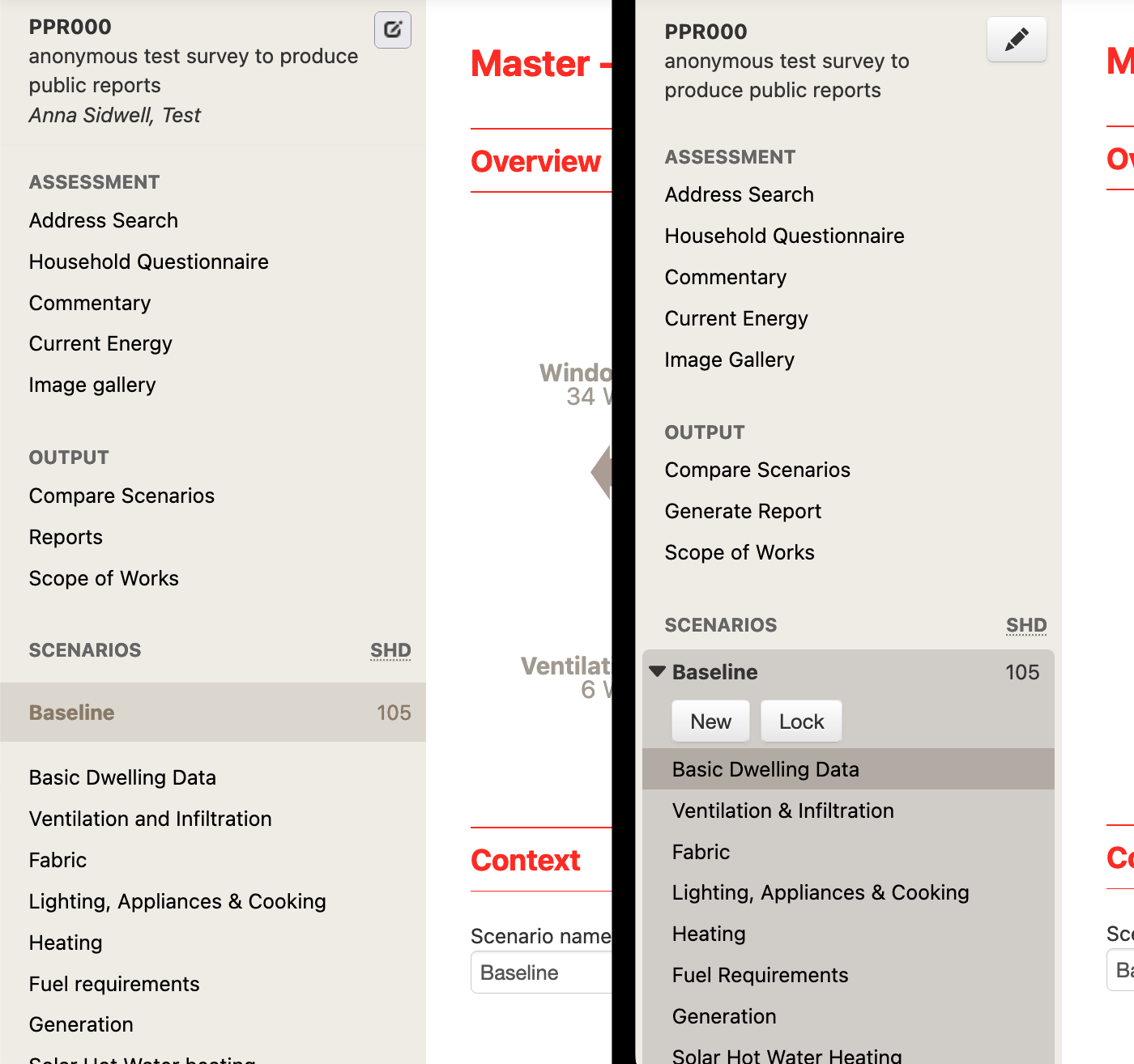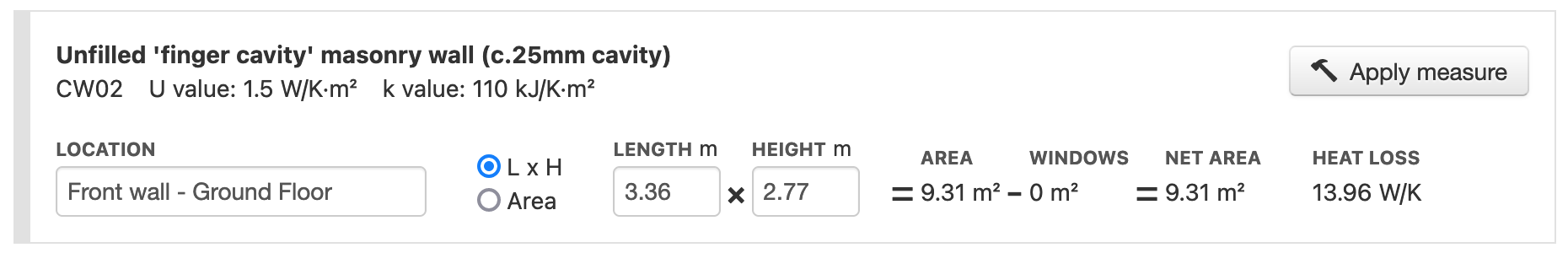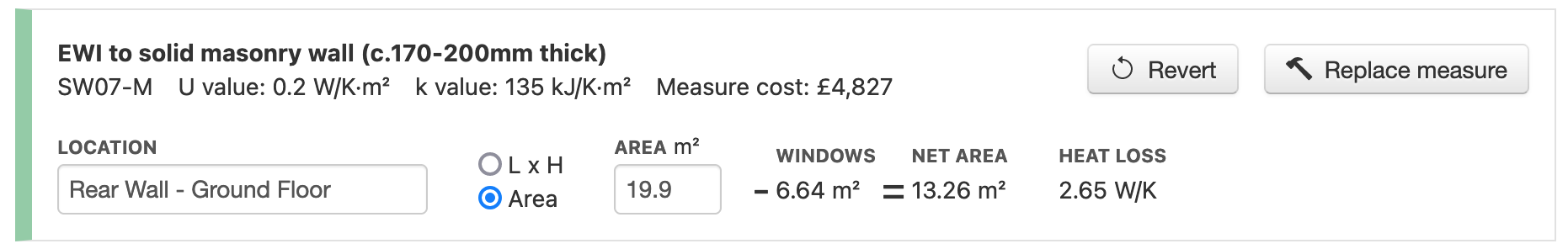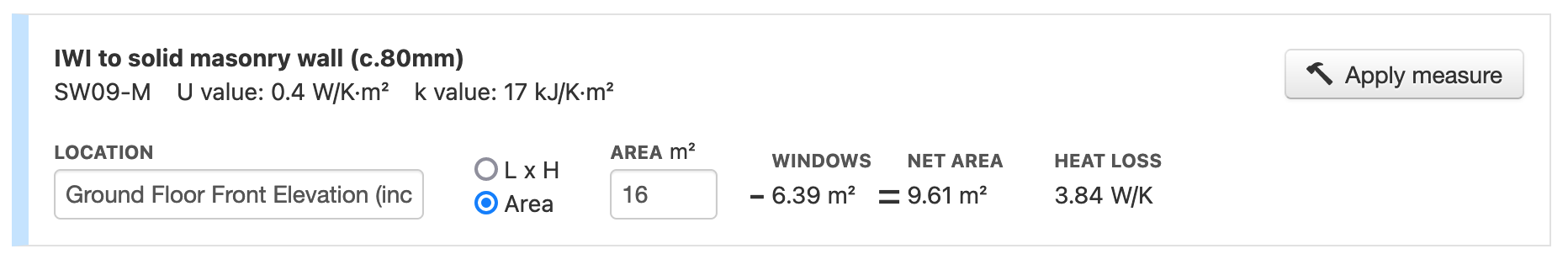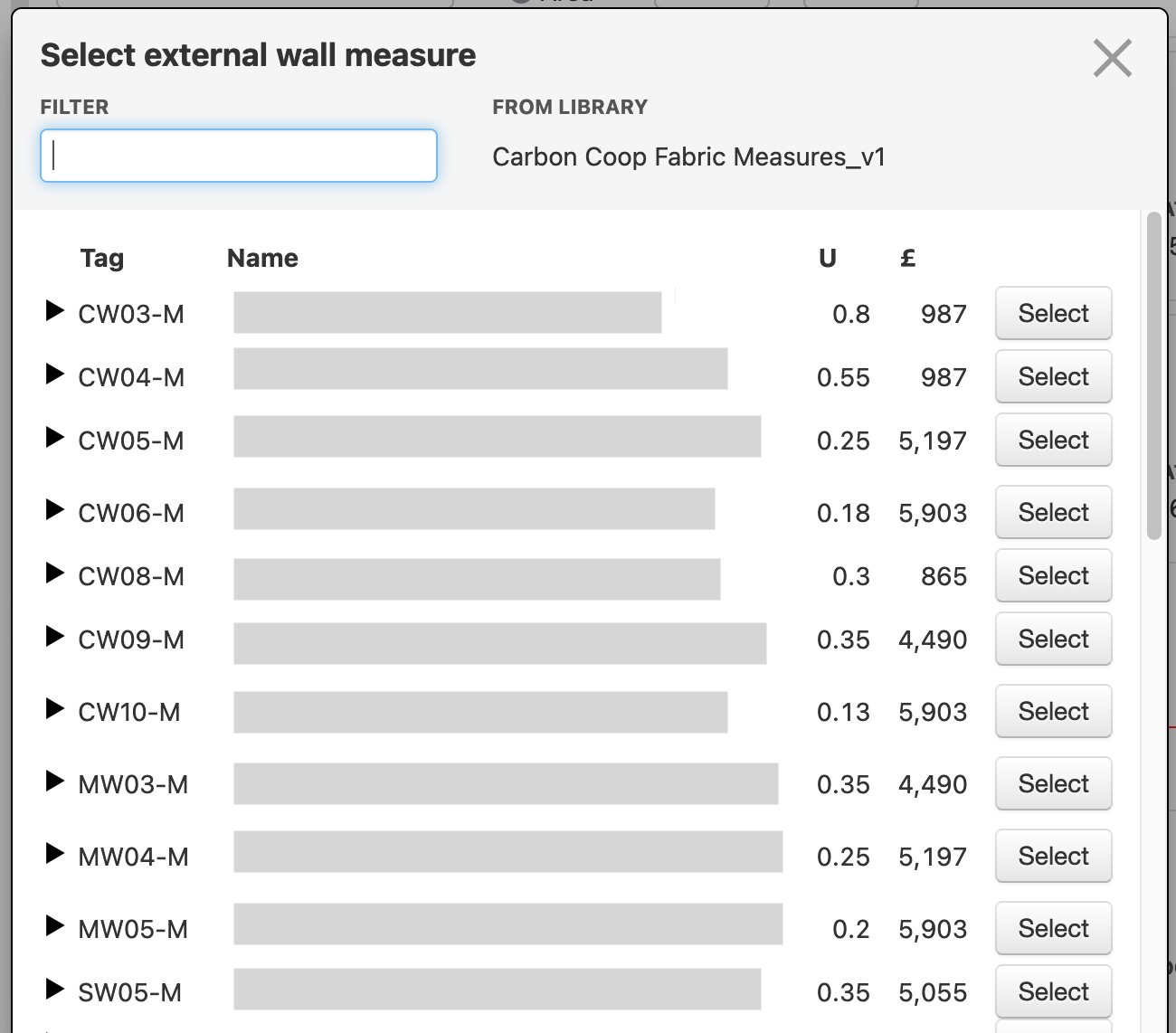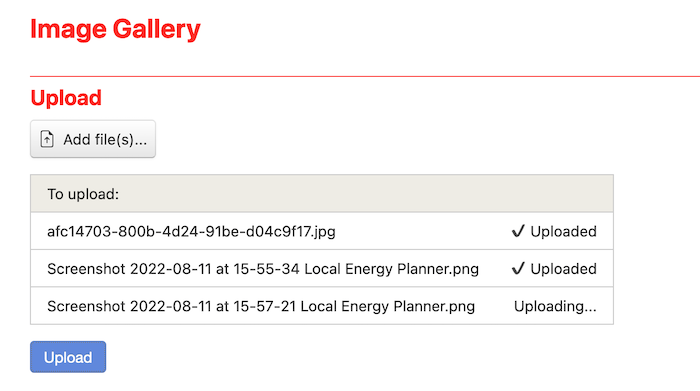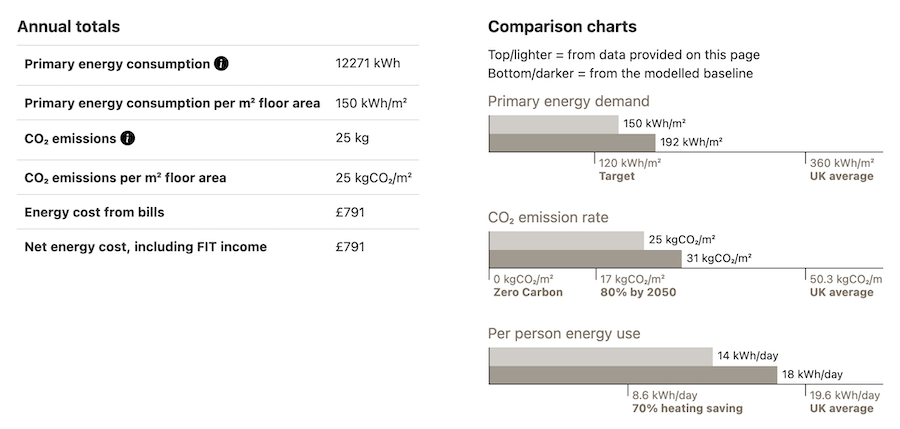Updates since December 2024:
- Each scenario can now have its own set of heating hours. This is most relevant where someone is currently under-heating but plans to switch to a heat pump.
- Rewritten SAP worksheet page which is more comprehensive and clearer about how HRP deviates from SAP
- 'Fuel requirements' page was rewritten and renamed to 'energy use'
- Partial rewrite of heating page (no functionality changes but it appears a little different and more consistent with other parts of the application)
- Fuel cost data update to latest Ofgem price cap + SAP 2024
- There is now always at least one fuel for fans and pumps
- floor elements can have default floor types for the calc so they don't default to a 'custom u-value' of 1 (ot yet taken advantage of in the libraries)
- implement embodied carbon graphs (not yet in report, except fig 7 which has had a change of methodology)
- Assume medium global TMP value in absence of a user decision
- Show embodied carbon data on comparison page measure summary tables
- Add reference field in report generation
- Add select all/deselect all to bulk measures on fabric page
- Various additions and minor reorganisation of the address search page
- Include party walls in 'wall' total on the house graphic
- Make sidebar text a little smaller so more can be shown at once
- Fix report generation scenario selection bug
- 'Standardised heating mode' (used in the report) now assumes a constant mean internal temperature of 20, rather than a particular heating schedule (aligning better with AECB CLR Step 1)
As usual, if you have any queries, questions or complaints, please reach out to us on support@retrofitplanner.app.