We will shortly be rolling out some changes to HRP's navigation sidebar. You can see the old version on the left and the new version on the right of this image:
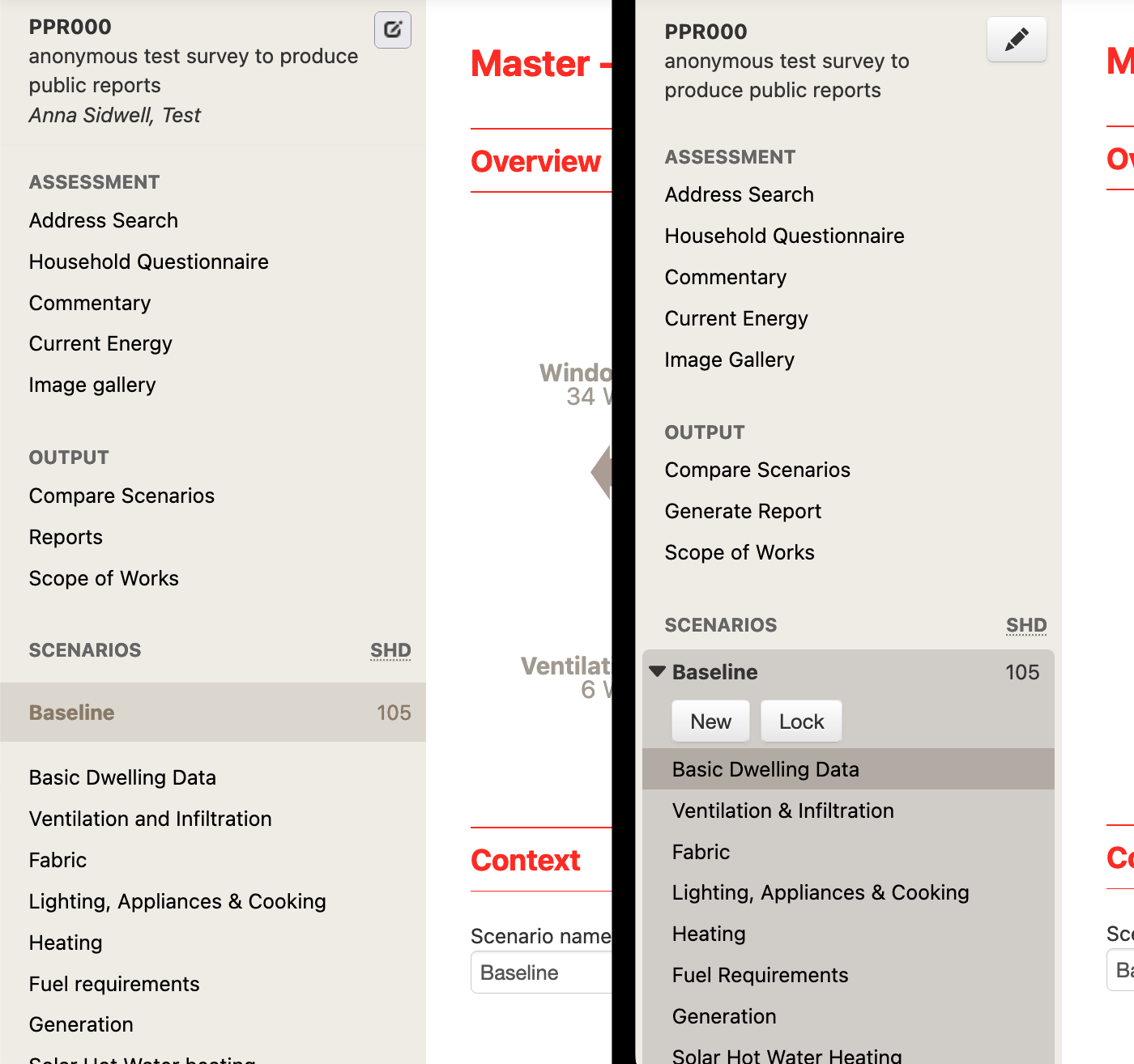
The changes we've made are as follows:
- The current page and scenario are highlighted clearly on the sidebar.
- The buttons to copy/delete/lock a scenario are just below the scenario name.
- When making a new scenario, you're prompted for its name straight away rather than having to go into the 'dwelling data' page to alter it. New scenarios are now created by clicking the 'new' button under the scenario that you want to base the new scenario off.
- You can have multiple scenario sections open in the sidebar at once.
- Opening or closing a scenario section on the sidebar doesn't automatically navigae to that scenario - now you have to click on the page you want to navigate to in order to go there.
As usual, if you have any queries, questions or complaints, please reach out to us on support@retrofitplanner.app!