We've been working on a revamped fabric page. At the moment this only affects walls; the next step will be expanding it to include 'openings' (windows and doors).
A splash of paint
We now have coloured indicators of whether a measure has been applied to an element:
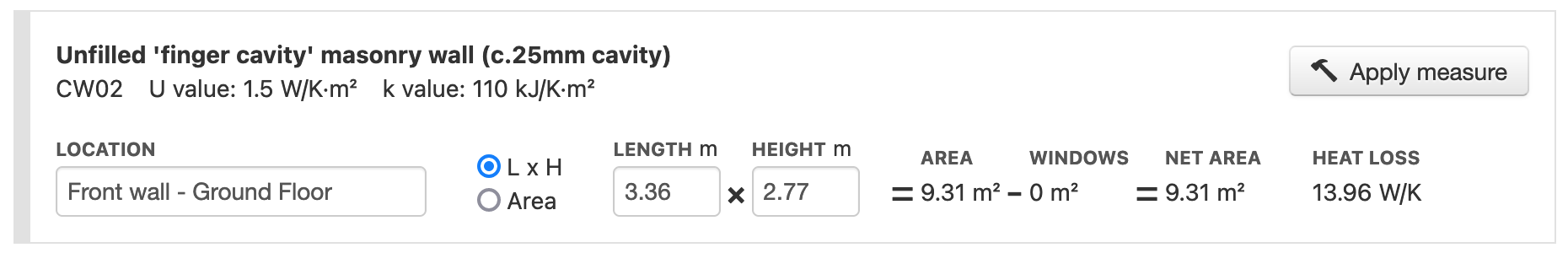
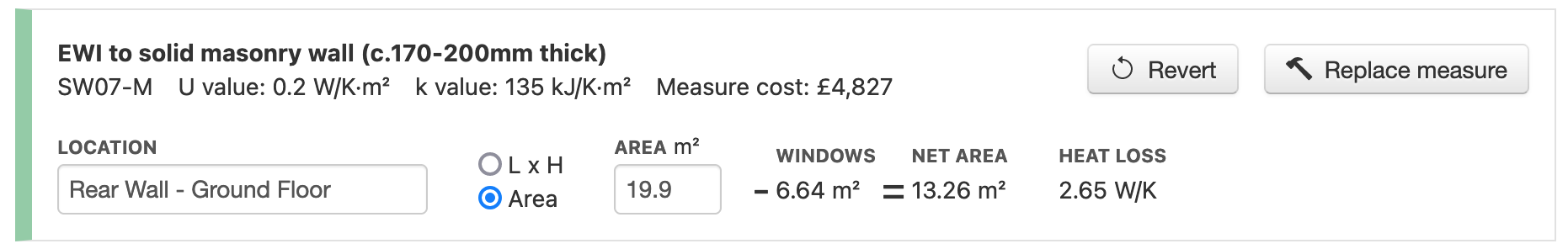
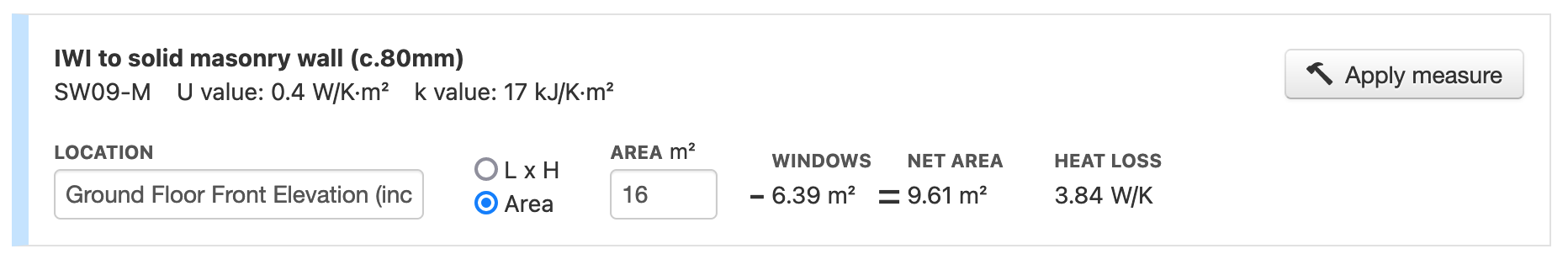
- Gray means no measure applied
- Green means measure applied in this scenario
- Blue means measure applied in previous scenario
Applying measures
We've reworked the measures application to give an overview of available measures with cost information. A similar approach is used for entering new fabric elements in the first place.
Clicking on one of these entries will expand it to show more information about the measure; and then 'select' will choose it.
There's also now a 'filter' text field that is focussed when you open this dialogue box, which allows you to search for the measure you want quickly. This will search through the tag and description.
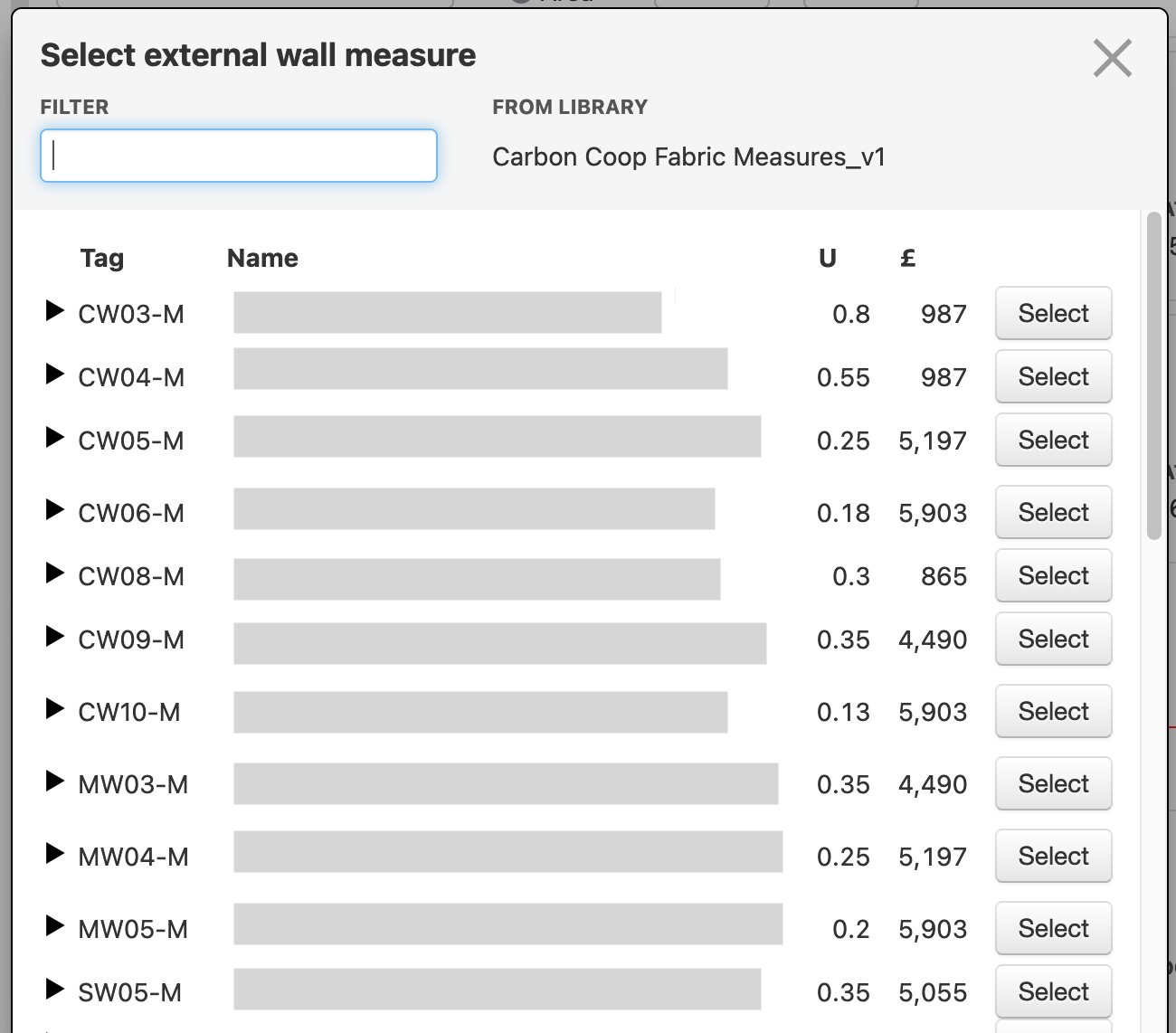
We'll be rolling out this style of element / measure selector to everywhere else in the app over the next years. Long-time users will be happy to know there's no way for the dialogue box to end up half off the screen.
Area input
We now allow you select "area" or "length x width/height" for the areas of elements. Previously it was unclear, especially to new users, how this worked, and now it's impossible to get wrong:
Loft and roof changes
We previously advised modelling loft conversions by applying roof measures to loft elements. Conversions between 'lofts' and 'roofs' in the tool will no longer be possible.
In the case of loft insulation being installed for the first time, the process now will be:
- in the baseline...
- modelling the roof (as it's part of the thermal envelope)
- in the scenario where the loft insulation will be applied...
- changing the dimensions of the old roof element to 0
- adding a new loft element for the existing condition, and
- applying a measure to it.
And vice versa, if there will be a loft conversion where the thermal envelope changes. Instructions about this are also included in the tool.
This change is largely because it keeps HRP's code simplier – but we think it makes sense conceptually too. Items added to the fabric page represent real fabric element of the building, and roofs and lofts do not change into each other.
Rollout
This feature will be enabled in the week beginning 20 March. We welcome any feedback you have on this change at support@retrofitplanner.app.